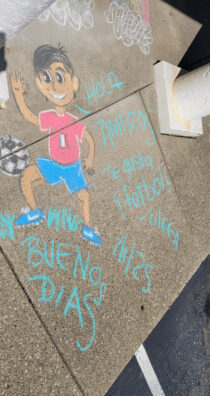¿Cómo uso Apple Pay?
Comienza a usar Peninsula y Apple Pay Para agregar tu tarjeta de crédito o débito Peninsula, necesitarás un iPhone ® 6 o iPhone 6 Plus con iOS 8.1 o posterior. Abre la aplicación Wallet ®, deslízate hacia abajo y toca el signo más. Usa tu cámara iSight ® para ingresar la tarjeta o agrégala manualmente. Si tu tarjeta Peninsula ya está en iTunes ®, solo ingresa el Código de seguridad (el código CVV del reverso de tu tarjeta). Cómo usar Apple Pay* en las tiendas participantes: Busca el símbolo de Pay Wave® o Apple Pay al momento de pagar y sostén tu teléfono cerca del lector sin contacto. Coloca tu dedo en Touch ID ®. O bien, es posible que debas ingresar un código de acceso y firmar un recibo. Mantén tu teléfono cerca del lector hasta que vibre y emita un pitido, lo que indica que tu pago fue aceptado.