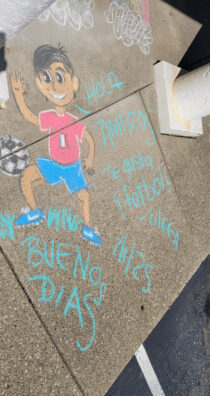¿Cómo uso Google Pay?
Primero, descarga la app de Google Pay desde Google Play™. Si tu tarjeta Peninsula ya está vinculada a tu cuenta de Google, puedes añadirla a la app de Google Pay confirmando algunos datos. Para añadir una nueva tarjeta, solo tienes que tomar una foto. ¿Cómo pago con Google Pay? Desbloquea tu dispositivo (no necesitas abrir la app). Acerca la parte trasera de tu dispositivo a una terminal de pago sin contacto. Tu teléfono emitirá un pitido o vibrará y recibirás una confirmación en pantalla que te avisará de que el pago se ha realizado.